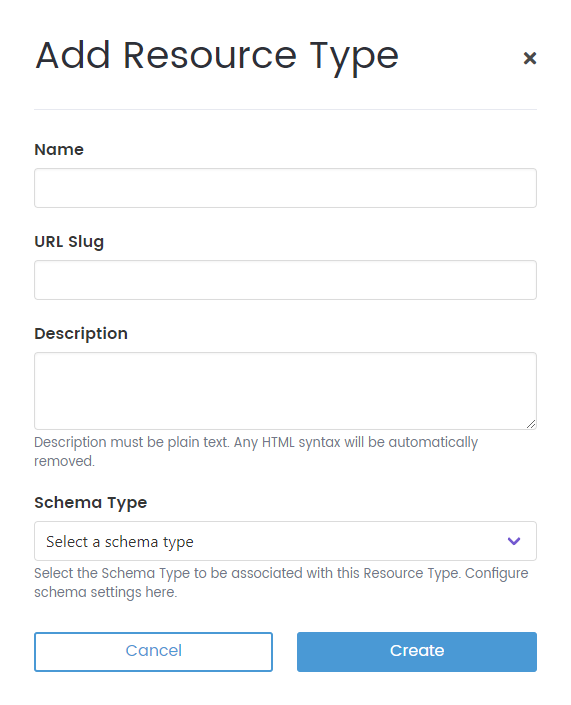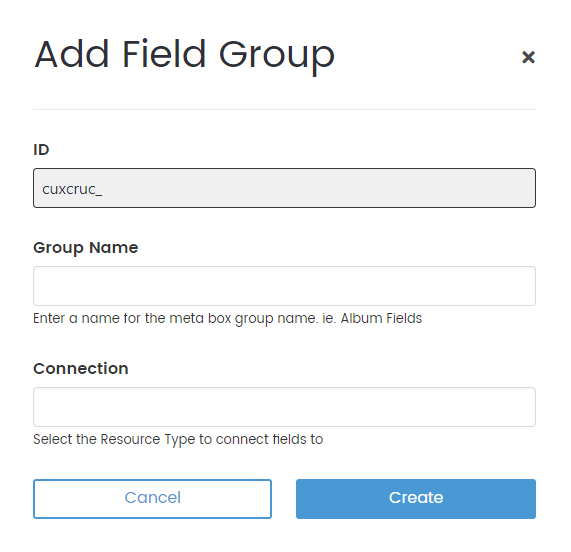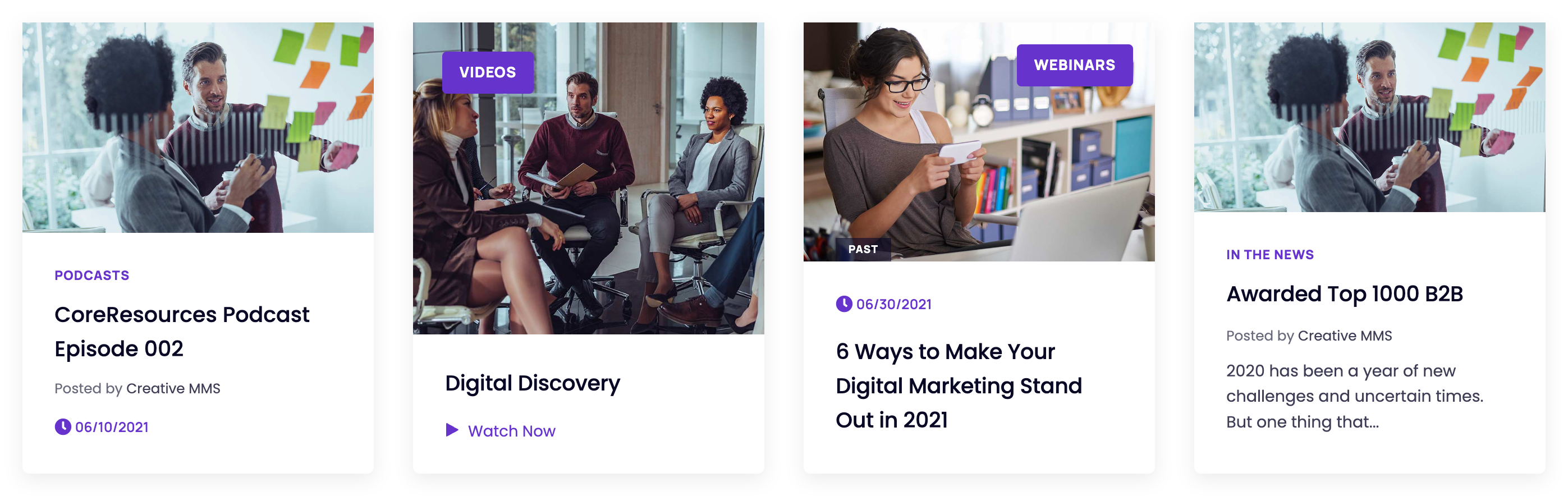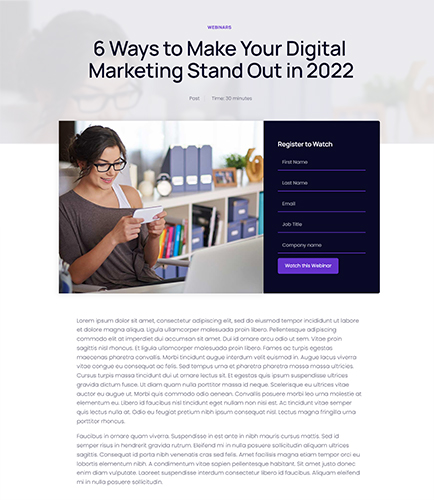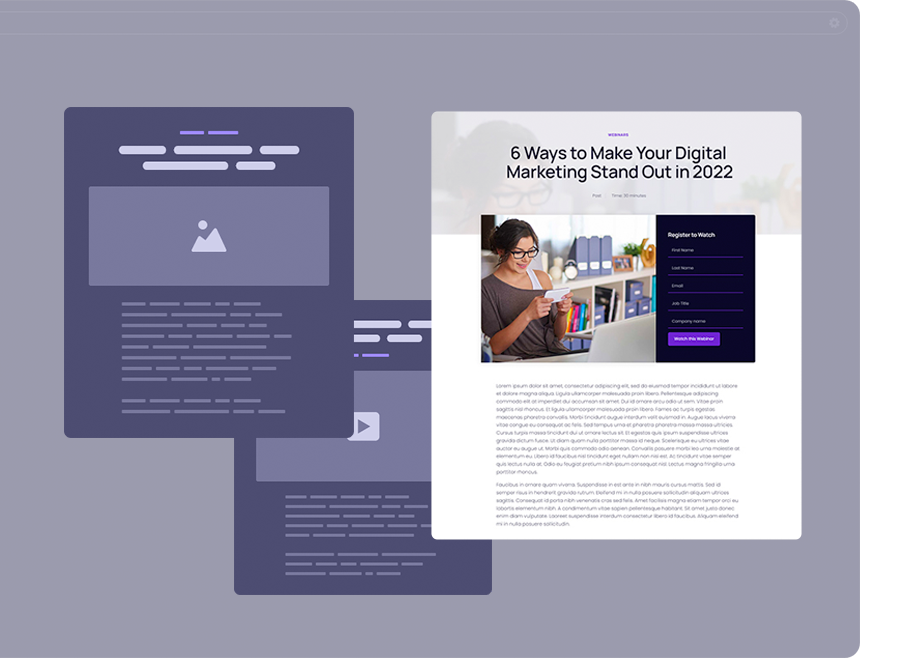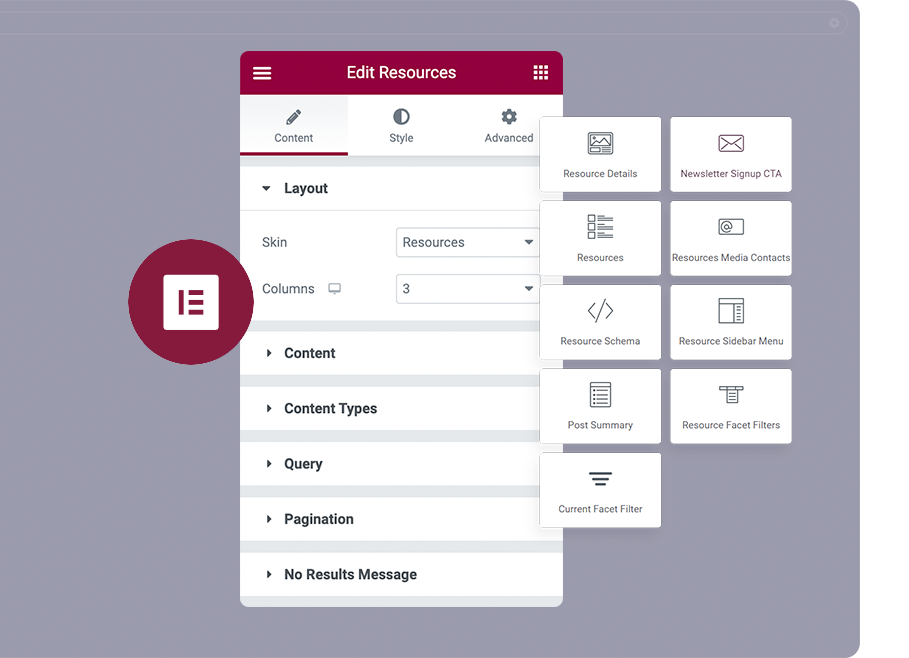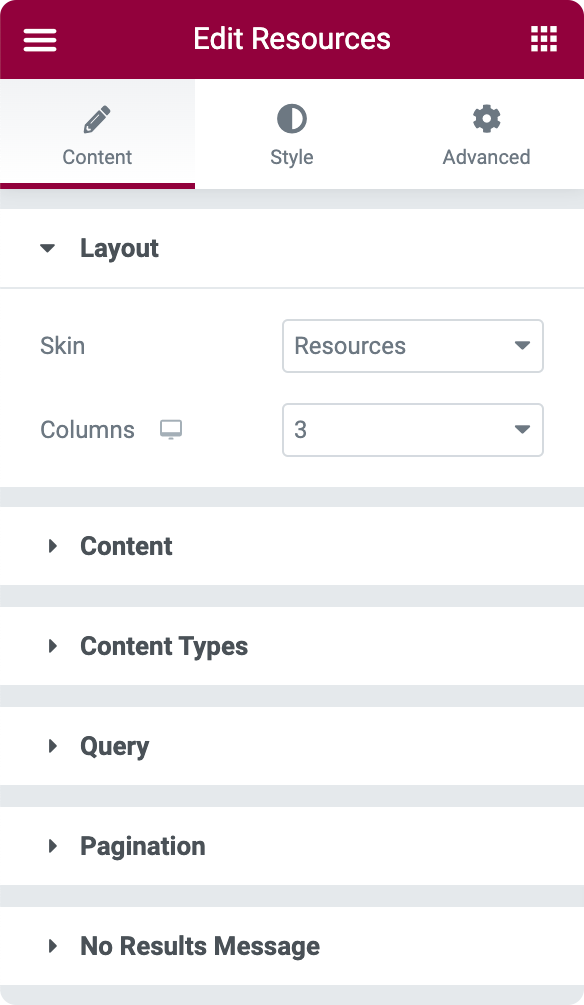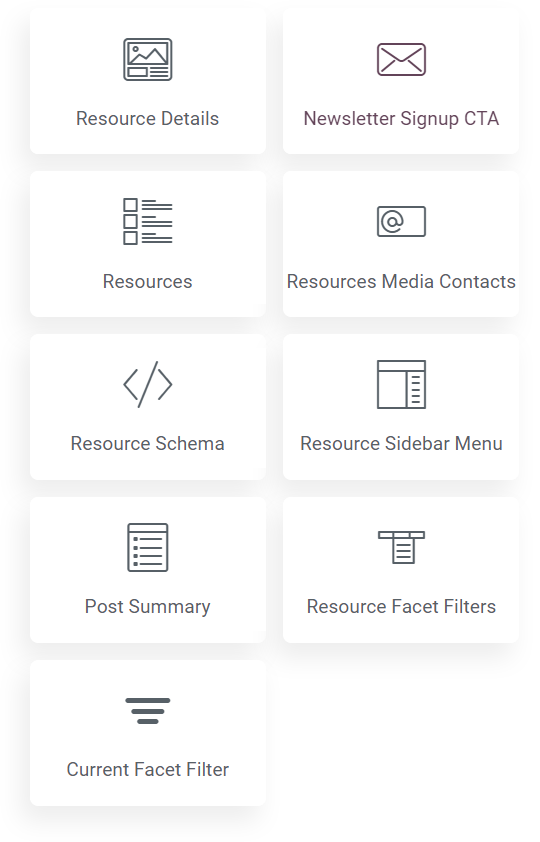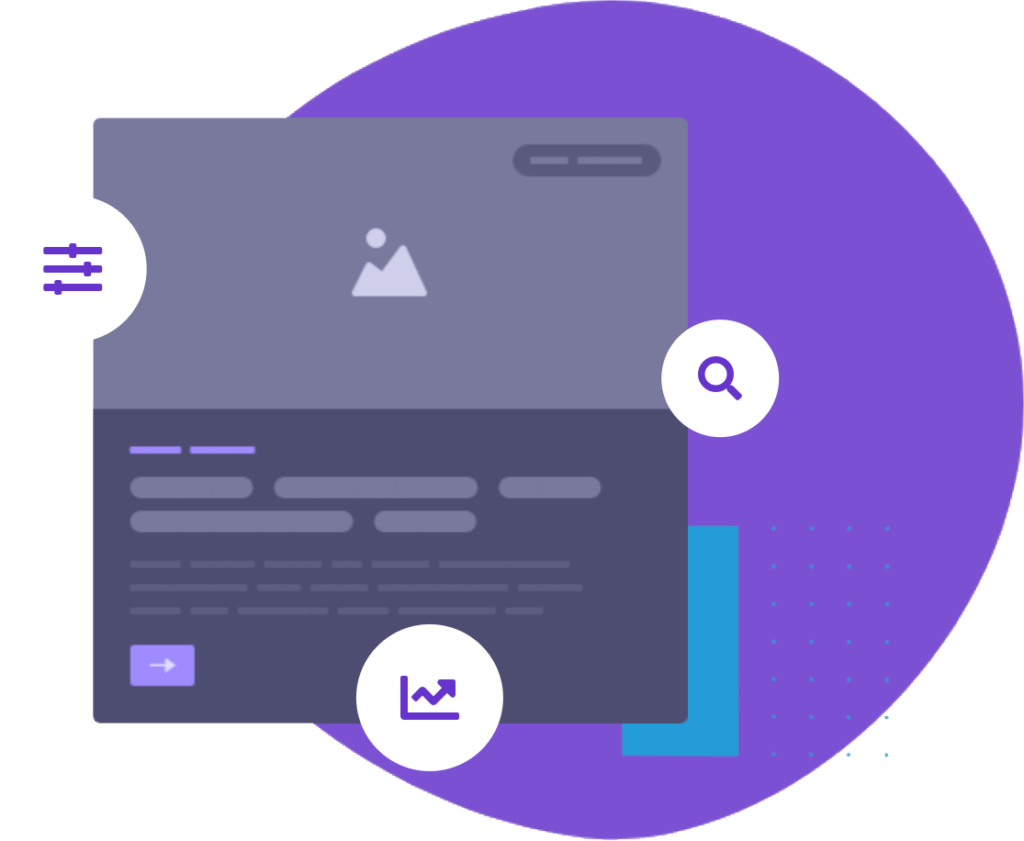Resource Types
The primary filter you and your audience will use to browse your content (Videos, Webinars, Blogs, Whitepapers).
Taxonomies
Additional filters to further narrow down the context of your resources (Resource Tags, Webinar Status, Product Type).
Fields
Create field groups and custom fields for each type of resource (Book Cover, Recipe, Additional Podcast Info).