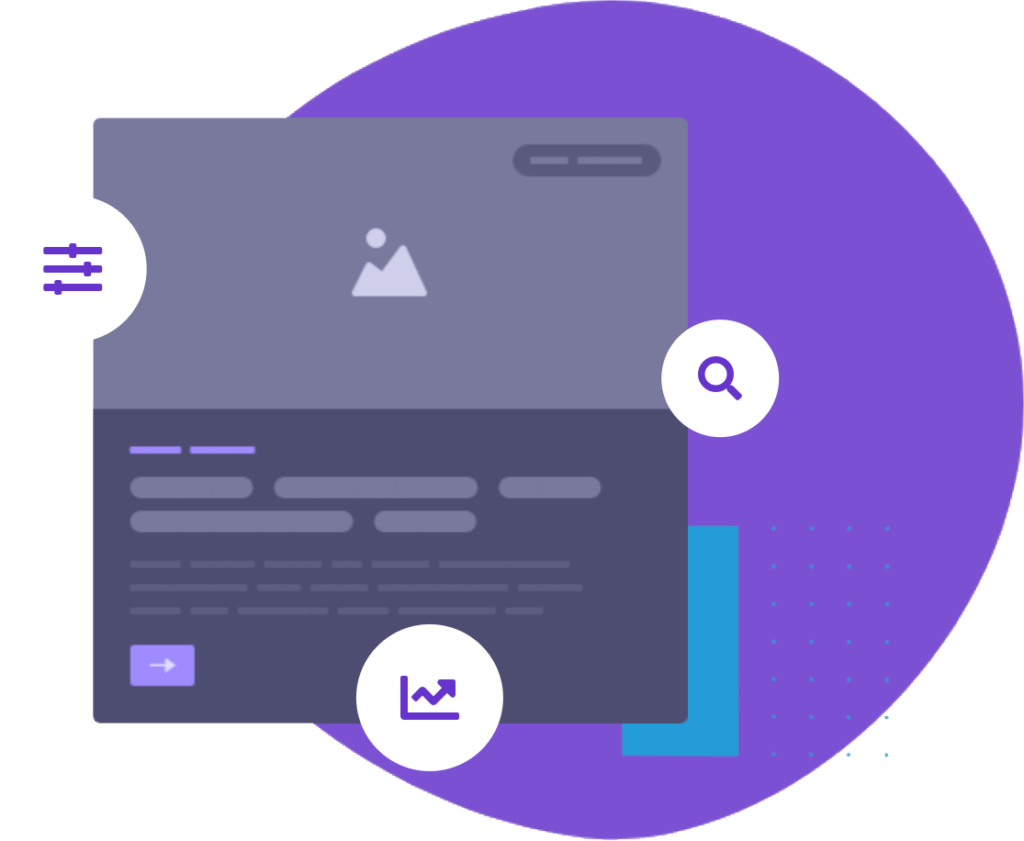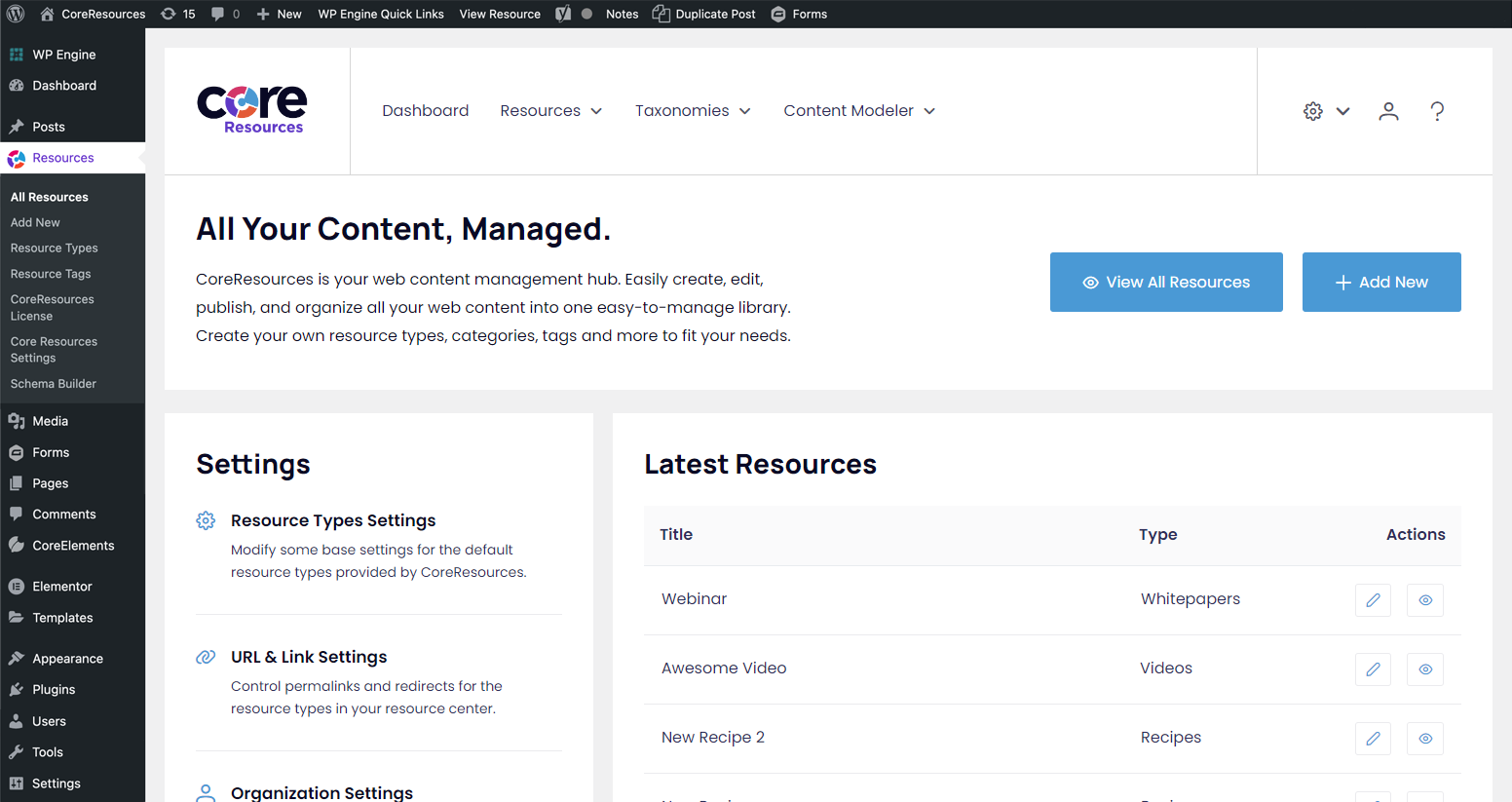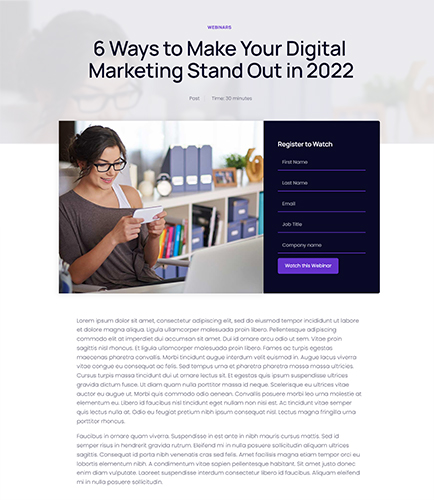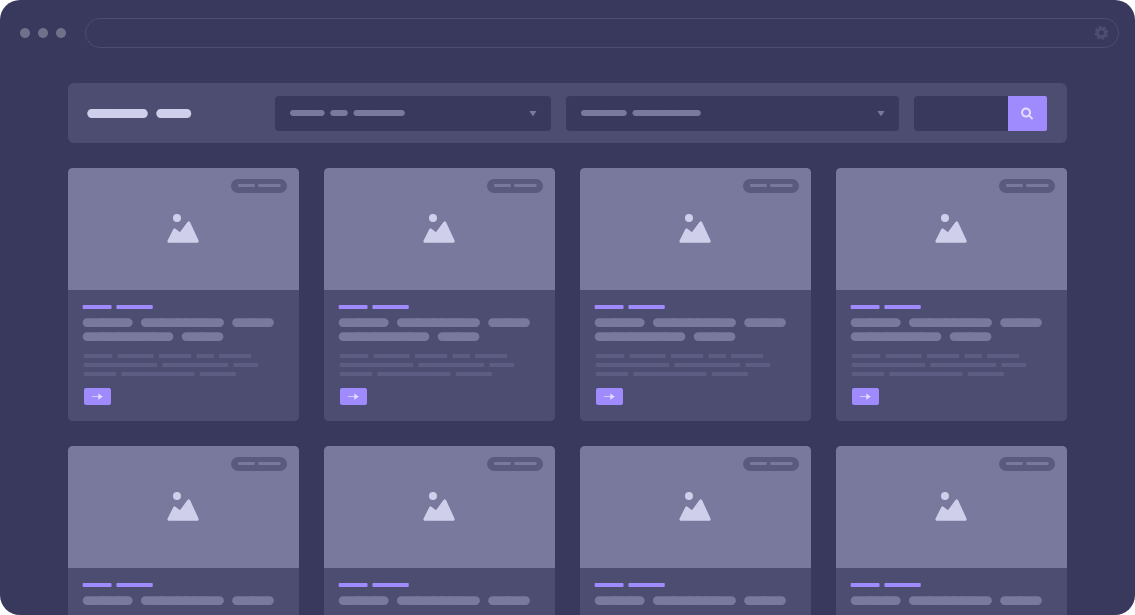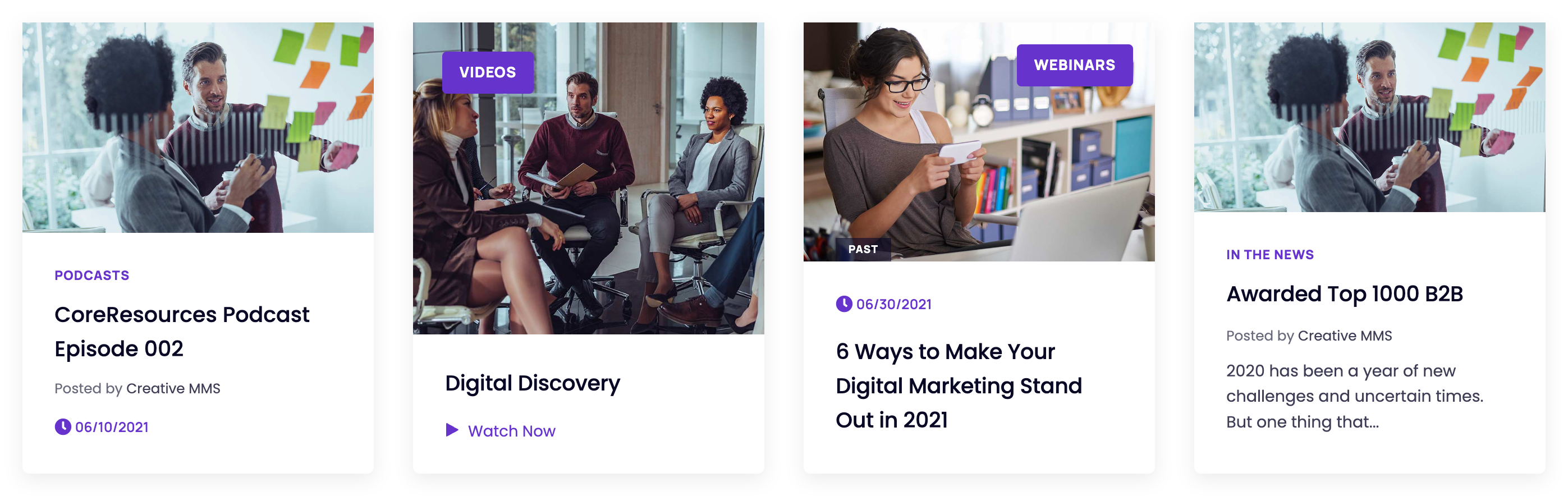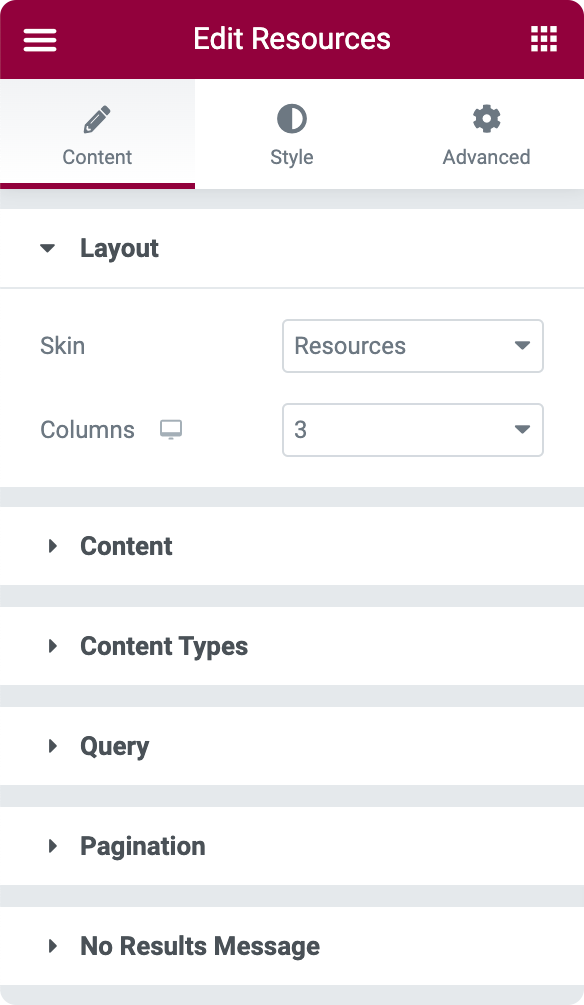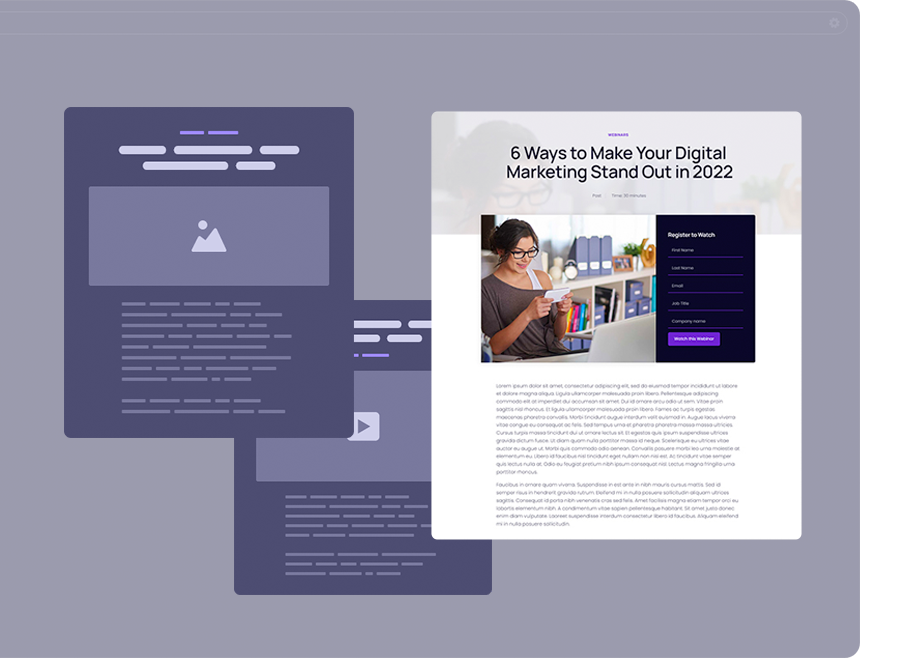Resource Center
Create Your Custom Resource Center
Build a custom content hub to share your articles, videos, podcast episodes, whitepapers, case studies, and more. Assign categories to your resources that allow visitors to quickly search by resource type, topic, industry, and other filters.