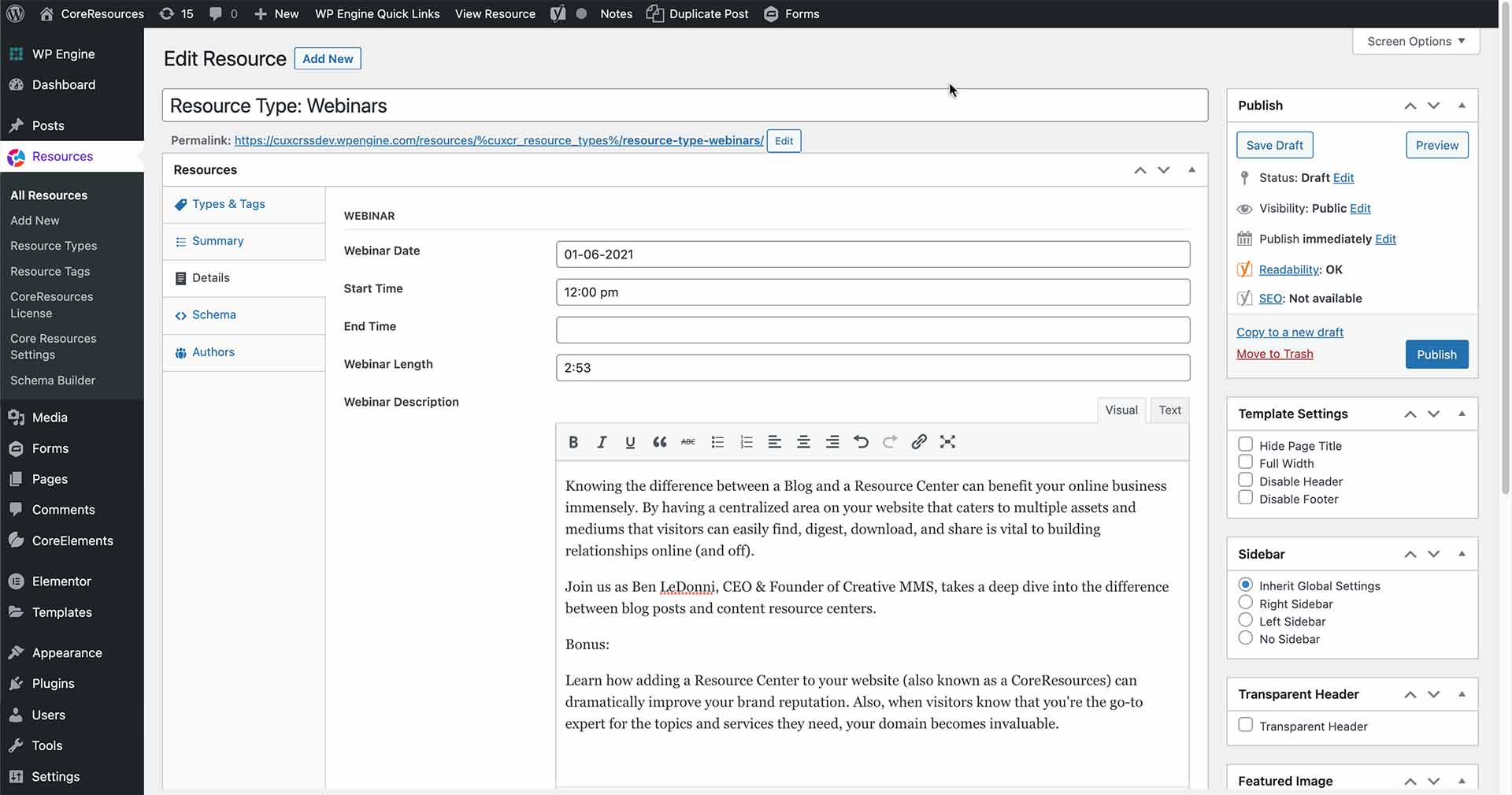Overview:
Within CoreResources, webinars have two states; future webinars and past webinars.
To create a resource for an upcoming webinar, enter the “webinar registration url”. This action displays a register CTA(call to action) on the webinar page, allowing users to sign up for your live webinar.
After the live date, or if you are posting a pre-recorded webinar, add a “watch url” to allow users to watch the recorded webinar.
Webinar Fields:
- Webinar Date – Select the date of the webinar (09-04-2025)
- Start Time – Select the start time of the webinar (1:00 pm)
- End Time – Select the end time of the webinar (2:00 pm)
- Webinar Length – Enter the duration of the webinar (1 hour)
- Webinar Description – Enter the description of the webinar
- Webinar Register URL – Enter the registration url of the webinar
- Webinar Watch URL – Enter the watch url of the webinar.